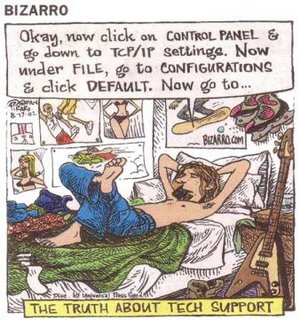
bell now has online tech support. not much different from on-the-phone tech support really. just "pass the problem to the next fool" seems be the theme with these people...
Tech Support
Greetings Jeff Lahey,
hello.. i seem to have an internet connection. msn messenger works, but webpages load very slowly using both firefox and internet explorer
Tech Support
I can help you with that.
Jeff
so.. what do you need to know?
Tech Support
I can only asssist you with Internet Explorer, and not Firefox as this is not supported
Jeff
sure thing
Tech Support
first, please unplug the power cable from your DSL modem, wait 30 seconds, and plug it back in...tell me when you have done this first step
Jeff
funny, i just finished doing this about 5 minutes ago
Jeff
did you need me to do this again?
Tech Support
did you just do it again?
Jeff
so you do want me to do this again
Tech Support
yes please
Jeff
k
back
i unplugged the modem, and plugged it back in.
 Tech Support
Tech Support
To optimize your Internet Explorer settings, complete the followi
ng steps:
1. Open Internet Explorer, click on Tools
2. Click on Internet Options
3. Click on the Delete Cookies button, then click OK
4. Click on the Delete Files button, select the Delete all offline content check box, then click OK
5. Click Clear History, then click OK
6. Click the Settings button and adjust the Amount of disk space to use to 10 MB, then click OK
7. Select the Security tab and click the Internet icon
8. Click the Default Level button if available and then click Apply
9. Select the Privacy tab, click the Default button if available, and then click Apply
10. Click the Edit button (if available, if not, please go to step 11). If sites appear under Managed Web sites in the Per Site Privacy Actions window, click Remove All, then click OK
11. Select the Connections tab and click LAN Settings
12. Clear all of the checkboxes and click OK
Jeff
done and done
Tech Support
ok..now are you able to open Internet Explorer faster then before? please try it out
Jeff
well, somewhat i suppose.. but it times out after a few seconds.. pages such as gmail, tsn.ca start to load, but then nothing
it basically times out.. leaving a blank page.. no error message
Tech Support
one moment please
how many PC's do you have?
Jeff
1, no network
Tech Support
I suggest following these steps:
1. Check the physical setup of the modem. There should not be any splitters, filters or extensions between the modem and the phone jack. The cable should not be longer than 2
meters (7 feet). Ensure the modem is plugged in and turned on (ensure power bar is plugged in and turned on).
2. Make sure the modem is at least 30 CM (1 foot) away from any electrical device including the computer.
3. Verify that filters are installed on every phone except the one plugged into the modem.
4. Ensure the filters on the other communication devices are connected properly. (use the images on the filter as a guide)
Jeff
been through that already
check, check, check, check
Tech Support
how long is the cable from your modem to the phone jack?
Jeff
about 60 cm, the one that came w/ the modem
Tech Support
one moment please
Jeff
yuppers
Tech Support
I would like to confirm that your message has been forwarded to our Network Department for review and resolution.
your trouble has been referred to one of our Bell Canada technicians. Someone will contact you to resolve your trouble within 84 hours.
Jeff
84 hours?
Tech Support
Is there anything else I can do for you?
Jeff
or am i dyslexic?
doesn't 84 hours seems like an odd time frame?
Tech Support
yes...it can take up to 3 business days to perform test on your line and see what your issue is...this is the given time frame from our Test Center
Jeff
alrighty then... thanks for your help, julie
Tech Support
Is there anything else I can do for you?
Jeff
no, i suppose not
are you gonna give me the standard "thanks for choosing bell line" now? lol
Tech Support
Please share with us your feedback and comments here:
https://activations.sympatico.ca/chatsurvey/netassistant.html
Thank you for choosing Bell and have yourself a great day.
Don't forget to visit the Customer Self Care web site by following this link: http://service.sympatico.ca
Jeff
haha



1 comment:
LOL! I've been boycotting Bell and Rogers... that's why I have no phone, internet or cable tv at my house....
Post a Comment